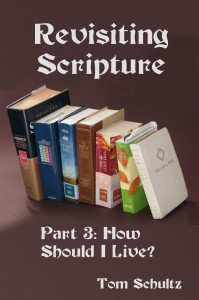
This ought to get easier! It seems to take about 6-7 weeks per section even though the bulk of the entire series was done months ago. There is something intimidating about turning it loose even though eBooks on Kindle can be updated at any time and previous purchasers can download a new version for free. Seeing the number of typos in the first two, I spent more time, with the help of my wife, going over the text with a fine-toothed comb. High praise came when she reported that the last iteration was ‘less bumpy.’
The mechanics of getting to the eBook file format should have gotten easier, but somehow the creation of the table of contents didn’t seem to be working right… I was seeing hyperlinks instead of section headings. I never did find out what was the problem, but when I took it to the html,it seemed just fine! Editing the html in Wordpad went fine… cut out all the font face names and change points to ems. Getting an ISBN is now simple, and the final upload went well. I made up all the covers in advance, so they were ready to go… I have been happy with the way they are readable even on my Kindle Paperwhite… large type and high contrast.
So if any of you want to read more, hop over to my Revisiting Scripture blog or, better yet click here to buy a copy![subscribe2]
